How it Works
Office Support in 4 Steps!

1.) Contact Us
- Send a support request email.
- This will go to one of our consultants and be handled within the SLA guaranteed time.

2.) Screen Sharing Request
- One of our consultants will email a link to initiate a screen sharing session, within the SLA guaranteed time.
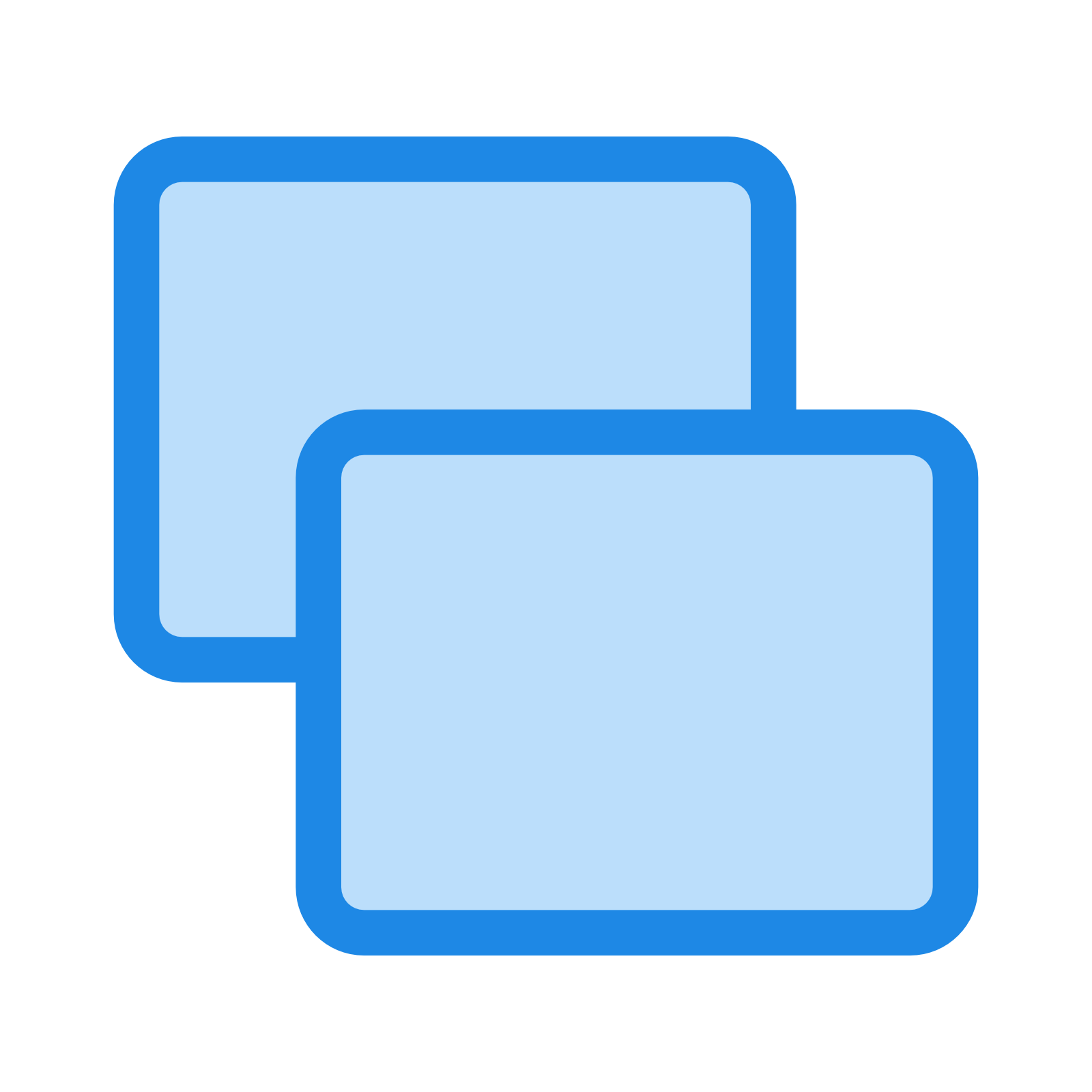
3.) Initiate Screen Sharing
- Client starts the screen sharing session by clicking the link sent by us.

4.) Complete the Task
- Client explains the task to our consultant, who then works with the client to solve the task.
- Consultant can solve the task immediately on the client’s computer or, if the task is larger in size or will require more time, the consultant can gather all required information from the client during the screen sharing session and begin working on the project.
- If files need to be sent to the consultant for further analysis, this can be done in real-time during the screen sharing session.
Supported Office Software
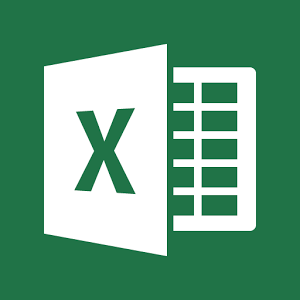
Excel

PowerPoint

Word

Outlook

Access
Contact Us
OfficeWorkmate
Professional - Fast - Secure
Help when you need it!
© 2017 Teach Office
